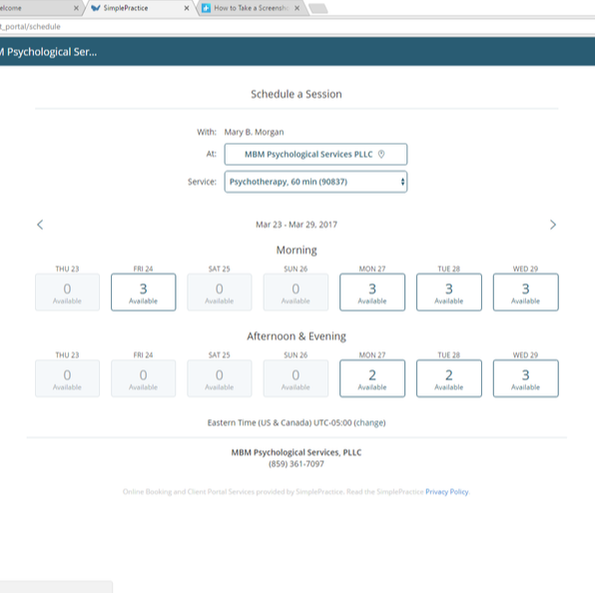Schedule an Appointment
|
New Clients |
If you have never seen Dr. Morgan but you are interested in scheduling an initial appointment, click the Request Appointment button above. A box will open to offer scheduling options. Choose a desired service. Typically, for an initial session, you would select "Psychiatric Diagnostic Evaluation" and then "Psychotherapy" for subsequent sessions. That can easily be corrected by Dr. Morgan so don't worry about picking the wrong option. Then select location (there is only one location on Gondola Drive). Then a month view of upcoming available appointments will display in blue boxes. Choose a day and time that work for you. Then you will be prompted to list identifying and contact information. You should receive an appointment confirmation within the next day or so.
You can also schedule an appointment by clicking on the Client Portal button above. A separate page will open with my name at the top. Select the "New Client" button. Another page will open that will read "Schedule a Session" at the top and then a date range down below with dates and the number of morning and afternoon appointments for each day displayed for the next week. You may forward to the following week by clicking the arrow to the right of the date range. Select an appointment date and then time that works for your schedule. When you select an appointment, you'll be asked to submit your name, phone number and email and then an appointment request will be submitted. You should receive an appointment confirmation within 24 hours. If you do not hear from Dr. Morgan after 24 hours, you are welcome to inquire via text (859-361-7097) or email ([email protected]). After your appointment is confirmed, you will be asked to complete the registration in the client portal. You will be given a link and then asked to log in using your email and a temporary password. Once you log in, you will be prompted to create a new password. Registration includes demographic information, insurance information, consent forms, an intake background questionnaire, and credit card information. The credit card information goes in your secured profile to cover co-pays only. This is optional and payment can be discussed in the first session. You can expect registration to take between 10 and 20 minutes. |
Established Clients |
If you have seen Dr. Morgan and already registered with the new SimplePractice client portal, click here and click "Existing Client". Enter your email address and your established password. You should be able to select as many appointments as you wish. When you select an appointment, a notice is sent to Dr. Morgan to confirm. Scheduled appointments should appear under the "Appointments" tab with a green box that says "Confirmed" once the system has recorded them.
If you forget your password, click "Forgot?" above the password space and the system will ask for your email and send an email to reset your password. If you have seen Dr. Morgan but have NOT registered on the new SimplePractice client portal, click here and click "New Client". While you may not be new to Dr. Morgan, you are new the SimplePractice portal. A page will open that will read "Schedule a Session" at the top and then a date range down below with dates and the number of morning and afternoon appointments for each day displayed for the next week. You may forward to the following week by clicking the arrow to the right of the date range. Select an appointment date and then time that works for your schedule. When you select an appointment, you'll be asked to submit your name, phone number and email to send your appointment request. Dr. Morgan will confirm the appointment, typically within 24 hours. If you do not hear from Dr. Morgan after 24 hours, you are welcome to inquire via text (859-361-7097) or email ([email protected]). If you are registering on the new SimplePractice client portal for the first time, even if you have seen Dr. Morgan, once your appointment is confirmed, you will receive an email requesting you to complete your client profile registration. The email will include a link to the client portal and then asked to log in using your email and a temporary password. Once you log in, you will be prompted to create a new password. Registration includes completing demographic information, insurance information, consent forms, an Intake Background Questionnaire, and credit card information. The Intake Questionnaire is optional if you have already seen Dr. Morgan. The credit card is to be on your file to cover co-pays only. This is also optional and payment can be discussed in the first session. |